Hi nmk,
I tested it in my environment. I have enabled "Allow messages with unresolved email recipients to be sent" in the System Settings.
Although I also encountered this error message, this does not prevent me from sending an email.
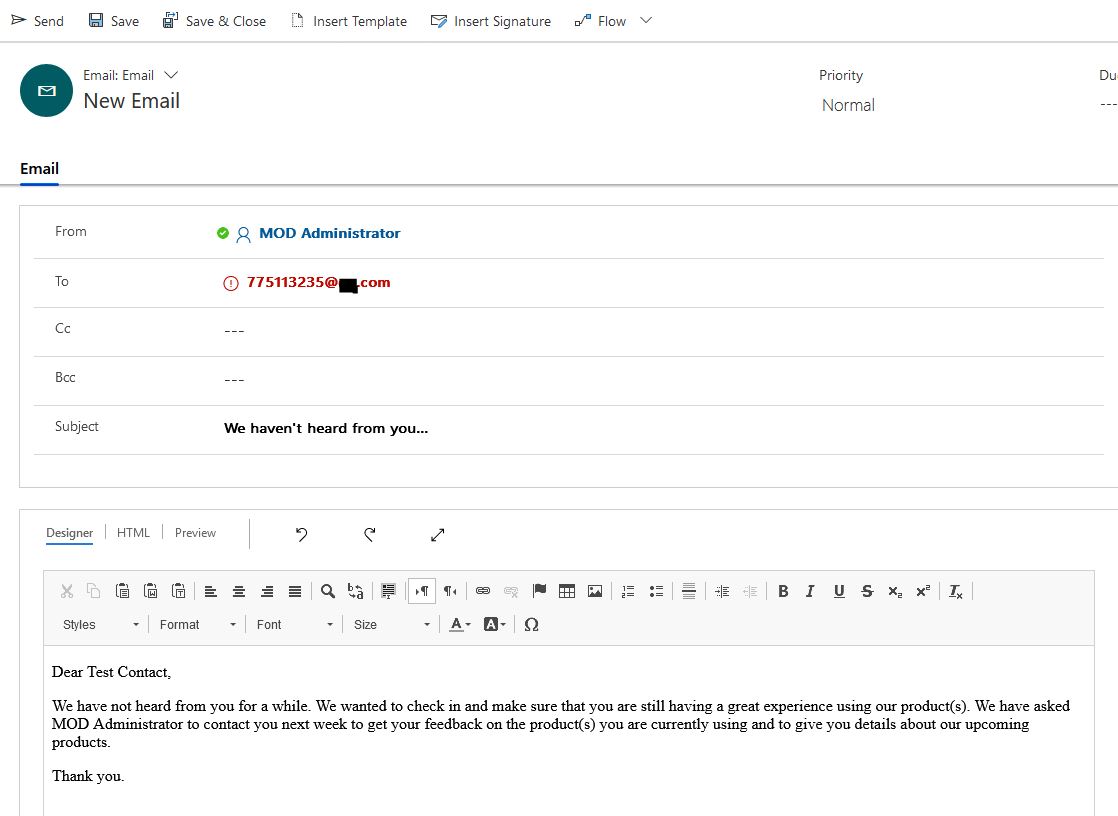
After clicking the Send button, the email is sent correctly and the recipient receives it.
Therefore, the purpose of this error message is to remind you that this email address is an unresolved address, and it will not affect you to send the email.



