I have the dynamics 365 app for Outlook in the desktop version of Outlook 2016. Everything seems to be working great, except that when I compose a new email the Dynamics 365 button is grayed out.
The option is available when I create a new appointment, or reply to an email without popping out the window. As soon as I pop-out the 'reply to email' window the option grays out again.
The documentation suggests that the button should be available when composing an email in the pop-out window (as there is no way of composing a new email without the pop-out window).
New email message:
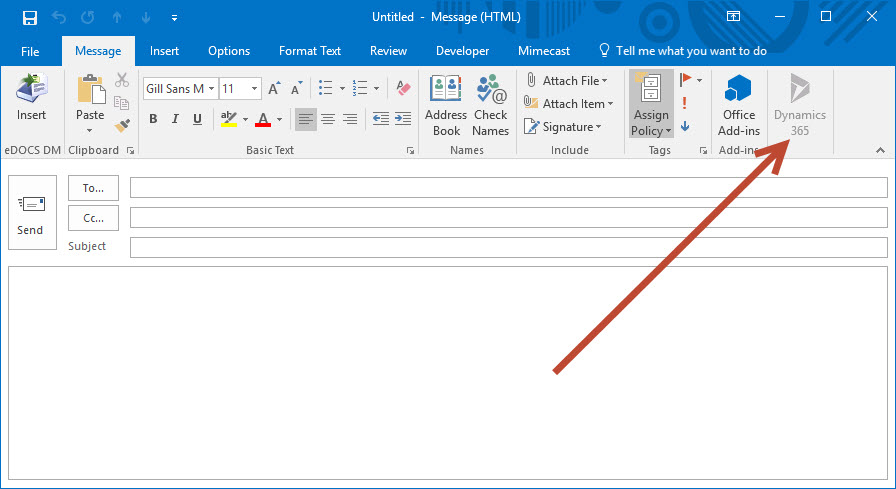
New appointment:

Any help would be greatly appreciated.



