Hi zaub,
In simple terms,there are several differences:
Patch a solution
1.This creates an empty solution and you will add whichever entities and assets you want.
2.The new solution's name will contain base solution name and "Patch" so that we could know it’s a patch.
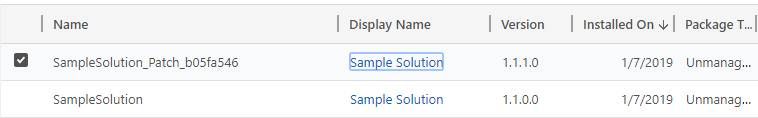
3.Commonly used to test new features. For example, we need to add a new option Field to our Contact entity, but we don’t want to do it in our full solution so we can test it out, make adjustments and whatnot.
Clone a solution
1.If you select your Base solution and choose Clone Solution, all of your patches are rolled into your Base solution leaving with you with ONE solution to manage.
2.The new solution's name will not change.
3.Commonly used to backup base solutions.
Hope it helps.
Best Regards
Leo



