So, I have a form with these fields in it:

The left-most field is a two-option type field formatted as a checkbox, the middle field is a datetime field, and the right-most field is a lookup type on the user entity.
I've been trying to create a workflow that, when the user checks the box, it autopopulates the middle field with the current date and the right-most field with the user who checked the box.
The workflow is shown below. It is designed to trigger when a new project entity record is created or when the checkbox field is changed.

If the value of the checkbox is yes, I update the workflow with the following properties. I use the "execution time" of the process to get the current date, and I use "modified by" to get who changed the record:

Otherwise, if the value of the checkbox is no AND either of the two fields contain data, I clear the fields:
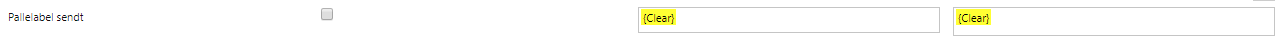
However, if I try to create a new project and check the box, nothing happens:

The fields should autopopulate as soon as I check the box, but it doesn't. Can anyone help me figure out why this is the case?



