Hi,
You can provide security roles to users who should see a certain set of Apps. Example: Security Role A should see App 1 and 2, create a blank role and assign the concerned users these roles. Or if you have any other pre-defined roles already assigned you can use any of them as per what suits best.
Then, navigate to Settings > My Apps and then, click on Manage Roles as shown below in the Apps

And select what Roles should be able to see this app
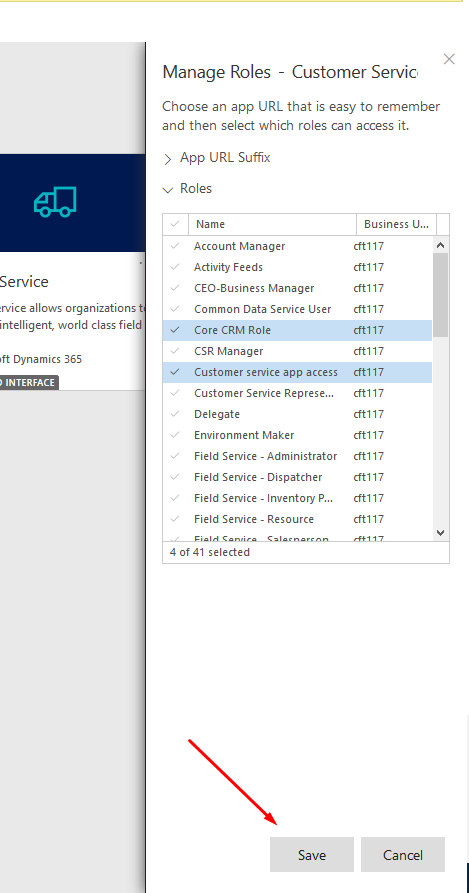
So, the users who have the proper roles as per each app will see those apps, others won't.
If you want to hide Custom (Classic Web UI entirely for the rest) - you can refer my blog on that - d365demystified.com/.../d365-quick-tip-hide-the-d365-classic-web-ui-for-others
If you don't find My Apps in your Settings sitemap, you can refer this blog for the shortcut link on it - d365demystified.com/.../my-apps-missing-from-d365-sitemap
Hope this helps.



