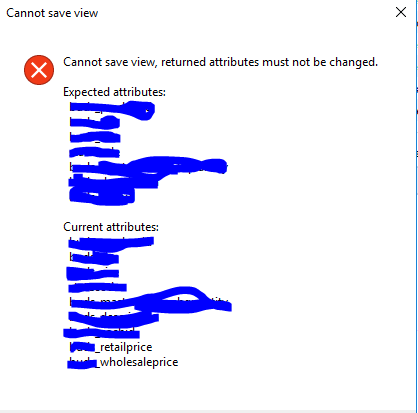Hi All,
I first time use the FetchXML Builder. When I try to save the changes of my view, there is an error: "Cannot save the View, returned attribute must not be changed" .
What's that mean? I have added two attribute in the link-entity.
Can you please give me instruction. Thanks.