Hello Silvia,
In terms to make this change, you will need to modify your personal settings as follows:
Click on Settings Icon > Personalization Settings
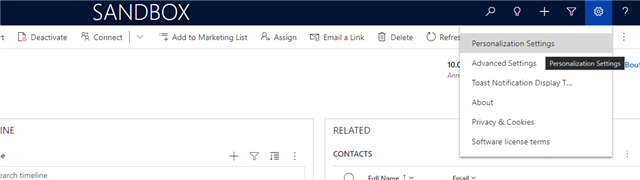
Select Formats Tab, then you have two options:
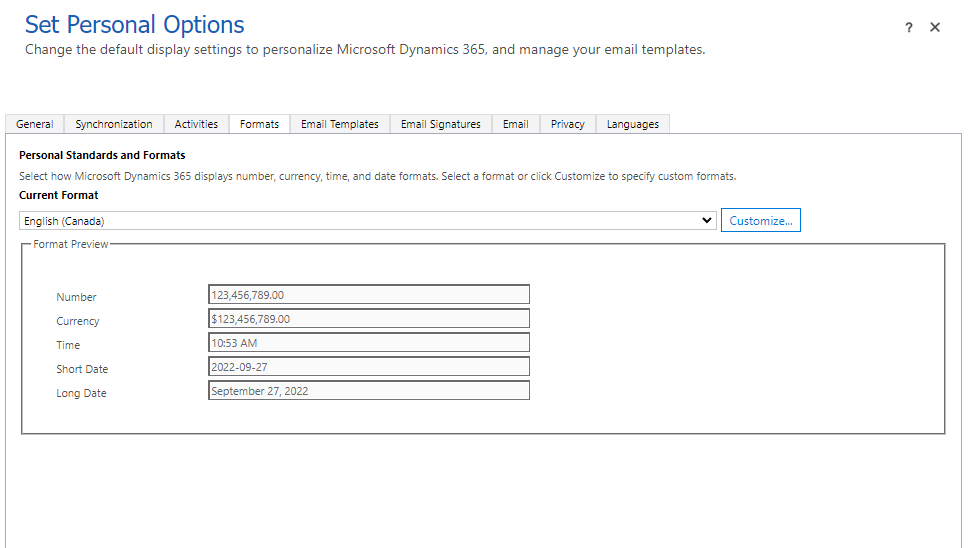
- Change the current format language directly, this will modify all format preview elements and you click on OK.
- Leave the current format language as it is and click on Customize
- If you chose this option, you will need to go on date tab and select the wanted format then click apply
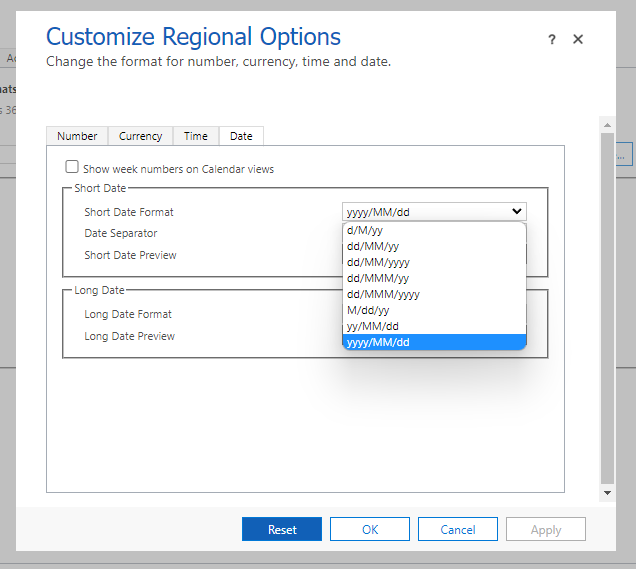
If this helps, please mark my response as verified



