I have a lookup field where users can Search for an existing record from Entity A to create a new record on another Entity B:
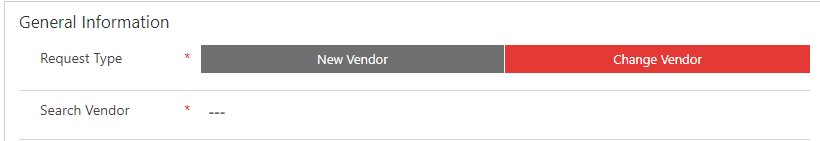
When I search within this field it seems to only allow me to search by Entity A's Unique ID field only. I would like to search different columns - is there a place I can specify what column(s) to search? The users wont know the unique key.



