Hi Stephani,
To overcome this limitation, you could import community solution Workflow Tools into your CRM, and add its Update Child Records action in your workflow(source entity is still contact,and as on-demand type) and trigger ithe workflow after Create Lead tile.
Download link:
https://github.com/demianrasko/Dynamics-365-Workflow-Tools/releases
Tutorial for the action:
https://github.com/demianrasko/Dynamics-365-Workflow-Tools/blob/master/docs/Update%20Child%20Records.md
(1) In the action setting dialog, we should firstly set Parent Record URL property to Record URL(Dynamic)(Contact),
you can find this field in right dropdown menu, this value will locate the parent contact for lead.
(2) This is relationship between contact and lead (1:N in customization), and set it to lead_parent_contact
(3) (4) Those steps should be noticed: parent field is required to keep same type as child field ,
which means single line of text field should be match with single line of text field, lookup field match to look up field.
(Because Company for contact is lookup field while Company Name for lead is single line text,
so I update the lead Exsiting Account field)
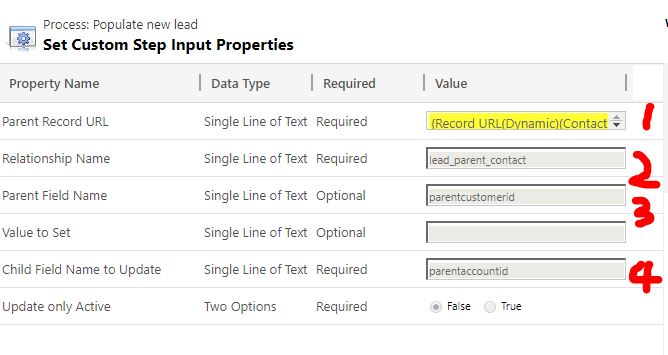
Due to each action can only update one field, so we should add multiple steps to update multiple fields:
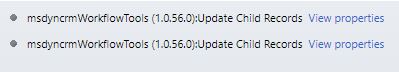
I update/populate the generated leads' city field in step 2:
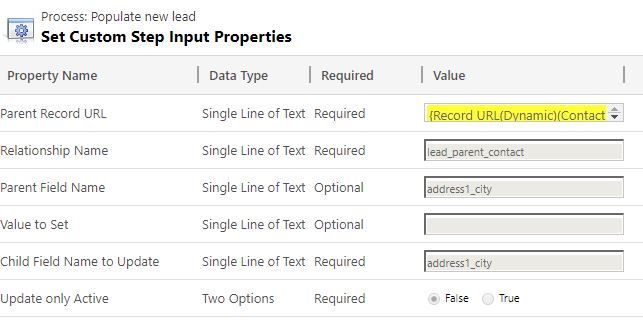
Finally, trigger the workflow after Create Lead tile:

Hope it helps.
Regards,
Clofly



