Hi,
Has any of you experienced this issue on Customer data type field dropdowns not having the Accounts and Contacts anymore when the search icon is clicked? This is after the October 2019 Release Wave early update:
Before:
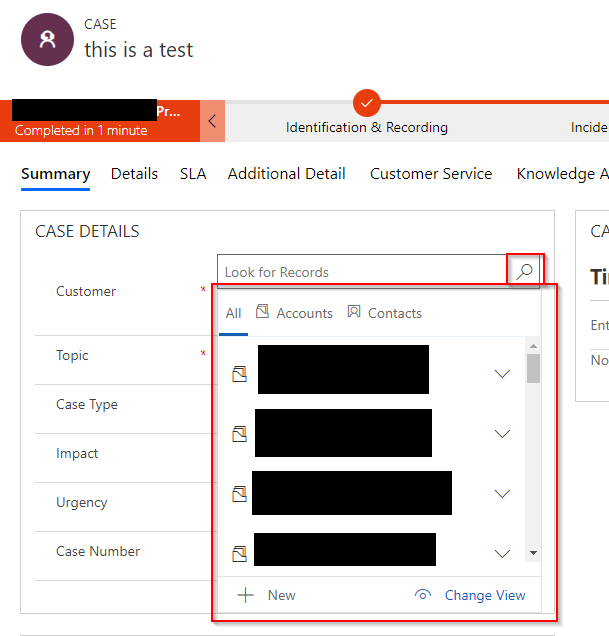
After:

If you have, is there any workaround? Cannot seem to find any on the release notes by Microsoft.
Any info that you can provide will be much appreciated.
Thanks. Cheers!



