Hi All,
What i am thinking is this error comes due to Time Out
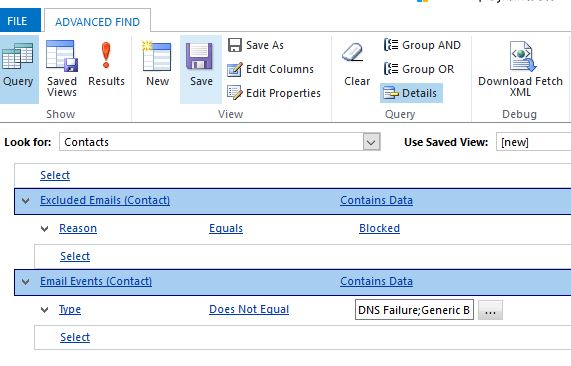
When i run my below query it takes time(more than expected) to load, then sometime it shows the records or some time it throw the above error.

My user has System Admin role. it is not showing this error all the time but sometimes this error shows when i execute my query. Also it takes a lot of time to load

Do you guys know what could be the reason? and How we can resolve this?
Thanks,
Ishan



