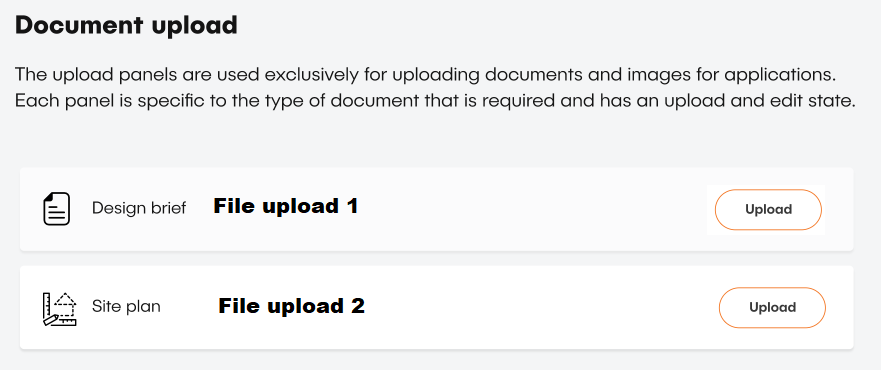Hi All,
Thanks for reading my post.
My question is related with Dynamics 365 Portal (online). I need to have more than 1 File Attachment control on the page. Now, my question is how to achieve it?
Fyi, I already know one file attachment control can upload multiple files. Following is the desired result I'm after:-