Hello Shashi karthikeyan,
First; go to Organization-wide fixed asset identifiers and set as per the following.
--- If you have multiple entities, then determine for which entity you are going to do this. Select that entity and set the fixed asset group.
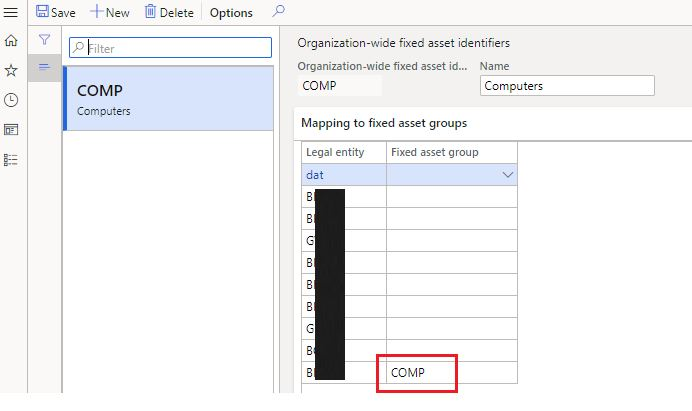
Point to be noted: - If you want to create different FAs belong to different FA groups, then just click on New and select another FA group for the entity.
--- Next; go to Business rules for fixed assets determination form and select the procurement category.
--- Mention the capitalization threshold, select the currency and effective date in the 'Organization-wide rule' section.

--- Select the organization-wide fixed asset identifier and set the Has qualifiers check box enabled.
--- Also, click on 'Add' and select the fixed asset group as shown in below screen shot.

--- Save the record.
--- Now go to All purchase requisitions form; create a new PR; select the same procurement category. Click on Fixed assets section.
This time, you will be able to see the asset group. System will automatically select this group based on the setups you have done in above 2 forms.
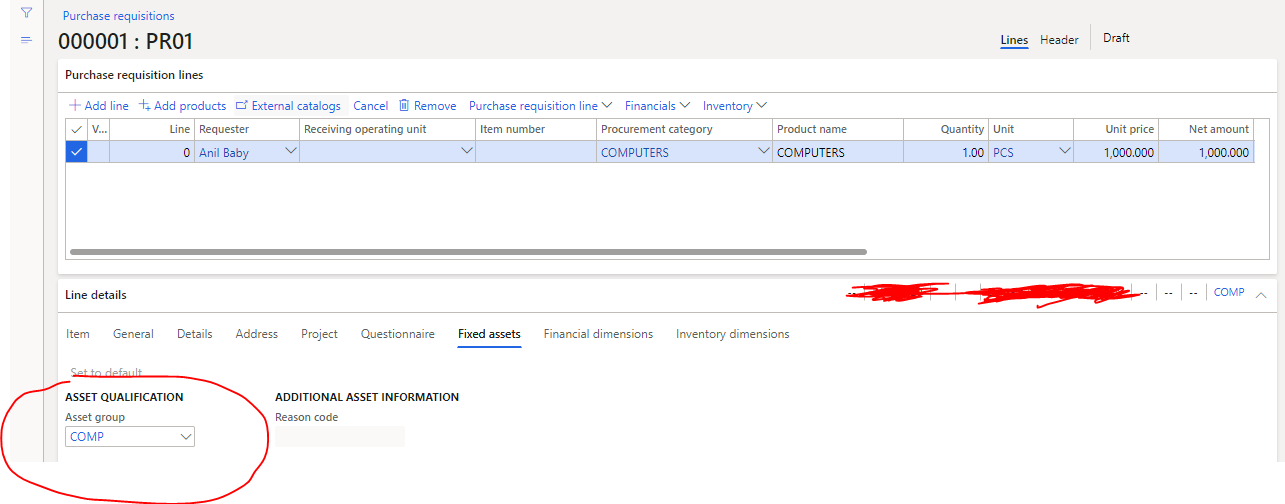
Kindly check and provide your feedback.
Best regards,
Sourav Dam
Kindly mark this thread 'Yes' if this is answered your query which may help other community members in this forum.



