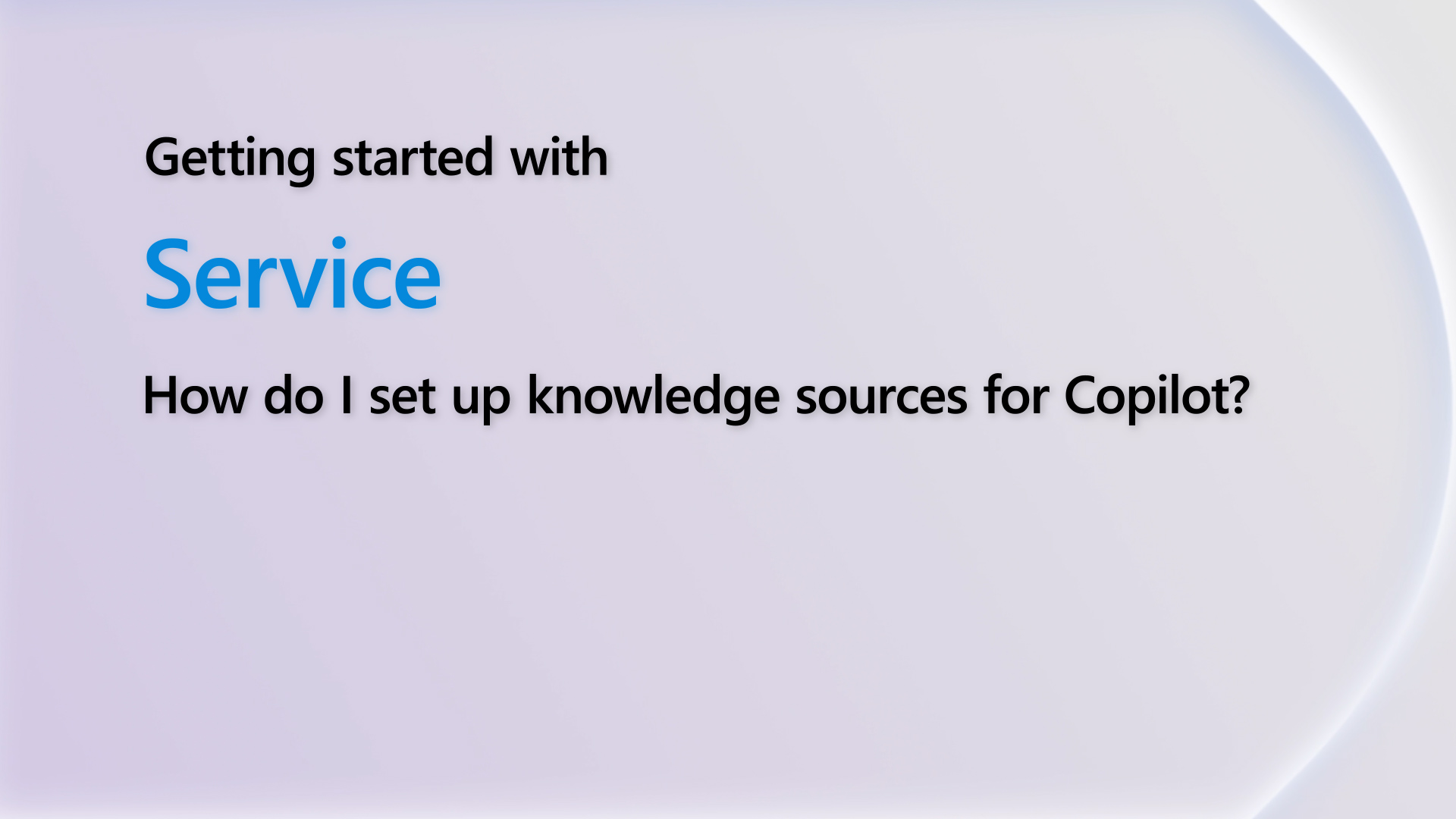Hi All,
I have 2 Business Units - A & B. I have a user Mark in Business Unit A. However, I want to add him in a team B which is a 'Default Team' of Business Unit B. D365 tells me that I can't add Mark to another's Business Unit's Default Team and gives me the below error.
Unhandled Exception: System.ServiceModel.FaultException`1[[Microsoft.Xrm.Sdk.OrganizationServiceFault, Microsoft.Xrm.Sdk, Version=8.0.0.0, Culture=neutral, PublicKeyToken=31bf3856ad364e35]]: Can't add members to the default business unit team.Detail:
<OrganizationServiceFault xmlns:i="www.w3.org/.../XMLSchema-instance" xmlns="schemas.microsoft.com/.../Contracts">
<ActivityId>5de79777-d2fc-4238-8b3a-b8f30500da5e</ActivityId>
<ErrorCode>-2147187957</ErrorCode>
<ErrorDetails xmlns:d2p1="schemas.datacontract.org/.../System.Collections.Generic" />
<Message>Can't add members to the default business unit team.</Message>
<Timestamp>2018-06-26T09:34:14.2522701Z</Timestamp>
<ExceptionRetriable>false</ExceptionRetriable>
<ExceptionSource i:nil="true" />
<InnerFault i:nil="true" />
<OriginalException i:nil="true" />
<TraceText i:nil="true" />
</OrganizationServiceFault>
Any work arounds for this. I've come a long way in using the system that most things are now setup to use the default teams of their respective Business Units.
Looking for resolution/workarounds.
Any help is highly appreciated.
Thanks in advance!



 Report
Report All responses (
All responses ( Answers (
Answers (