Hi partner,
If you mean, you want to search the events based on "start date" in the view, you could follow the steps below.
Open the editor of "Quick find view" of your entity and add the date field to "find column".
For example, I want to search the accounts based on "createon" field, so I do the following steps.

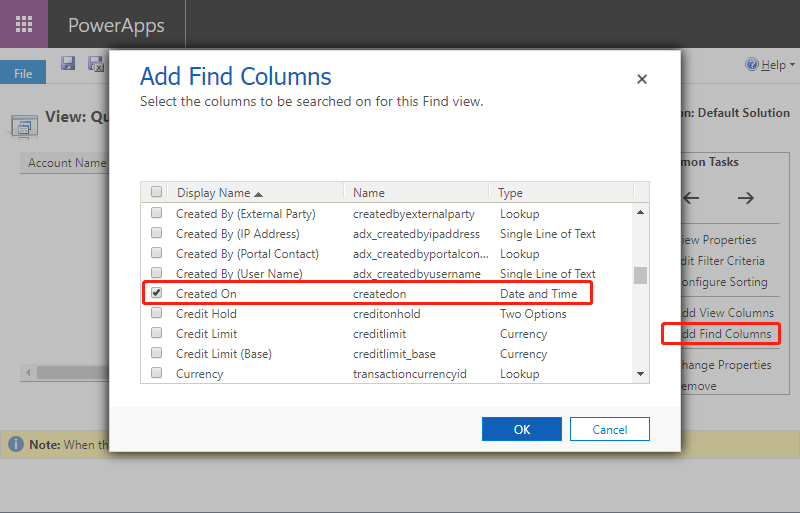
Then save&publish, and now you could filter your data by date field.
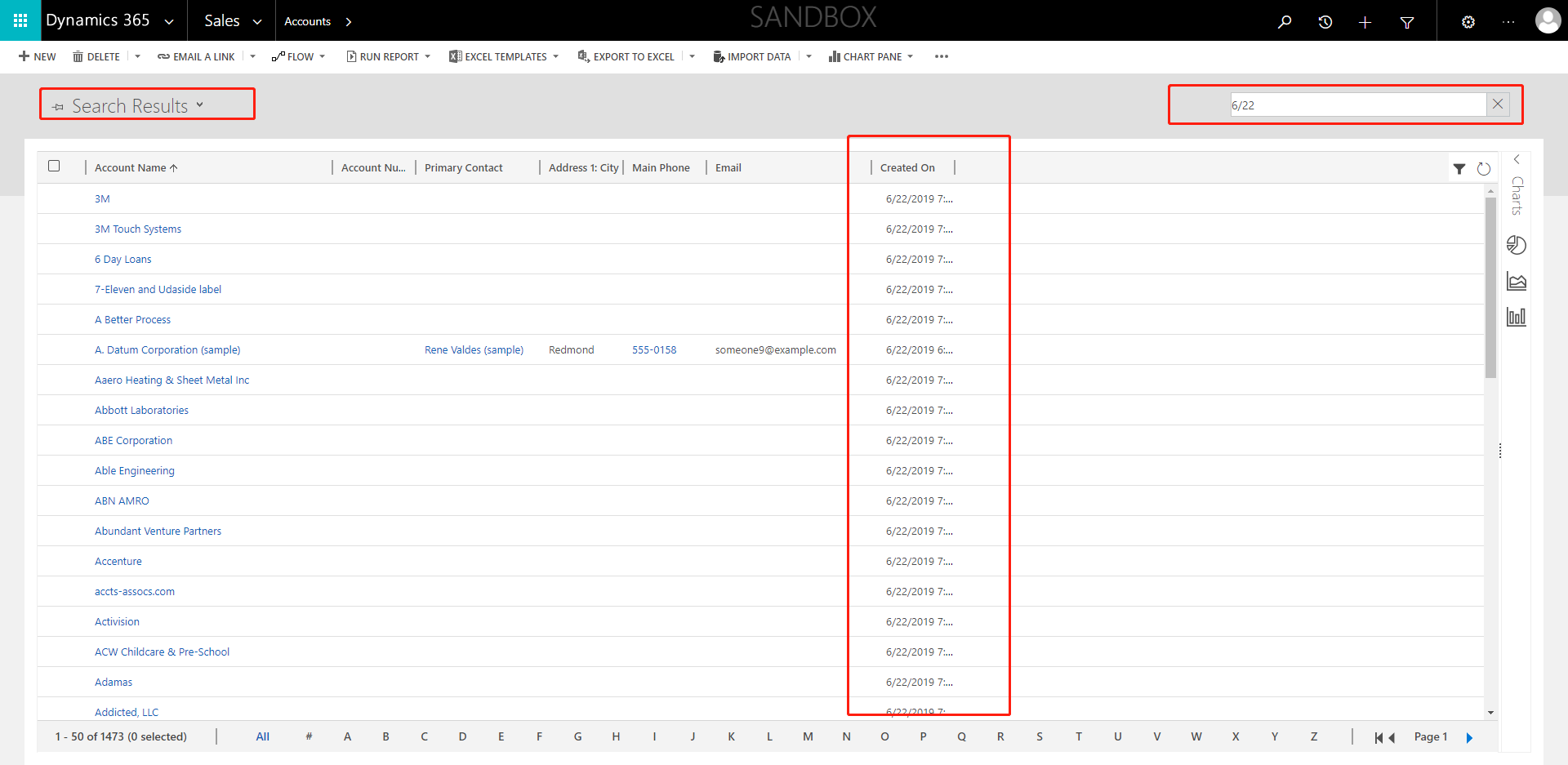
Since you have put the start date field to the view, you could also use the filter tool to search your data like this.

BTW, we could no change a lookup field to datepicker in D365, so we have to think in a different way to meet your needs.
Hope it helps.
Best Regards,
Leo



