Hi Thank you for your reply.
I have tried setting enable rule, but either the doesn't show at all or it shows all the time.
I have added valueRule in Enable Rules please refer screenshot
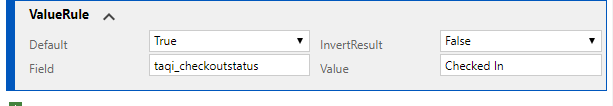
taqi_checkoutstatus is the lookup name, it has two values Checked In & Checked Out
I have also assigned this Enable Rule to Command and Command to Button.
Please Help.



