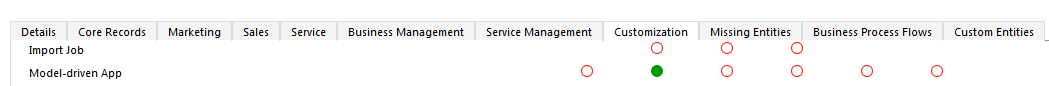Hi Everyone
I created apps in Dynamics 365 V 9.1. The issues I am encountering are as follows
1) How to link the newly created apps in V9.1 to security roles ?
2) I have created multiple apps for different departments, is there a way to restrict viewing of these apps only to those users who have required permissions ? In the Security roles under <<CUSTOMISATION >> Tab - There is an entity called " MODEL DRIVEN APP" but it doesn't specify if the permission given will be applied to all the apps or depending on the rights assigned for that particular user?
3) Is there a way to block the default " CRM 365 CUSTOM " app ( Which provides access to main CRM) appearing in the myapps home page ?