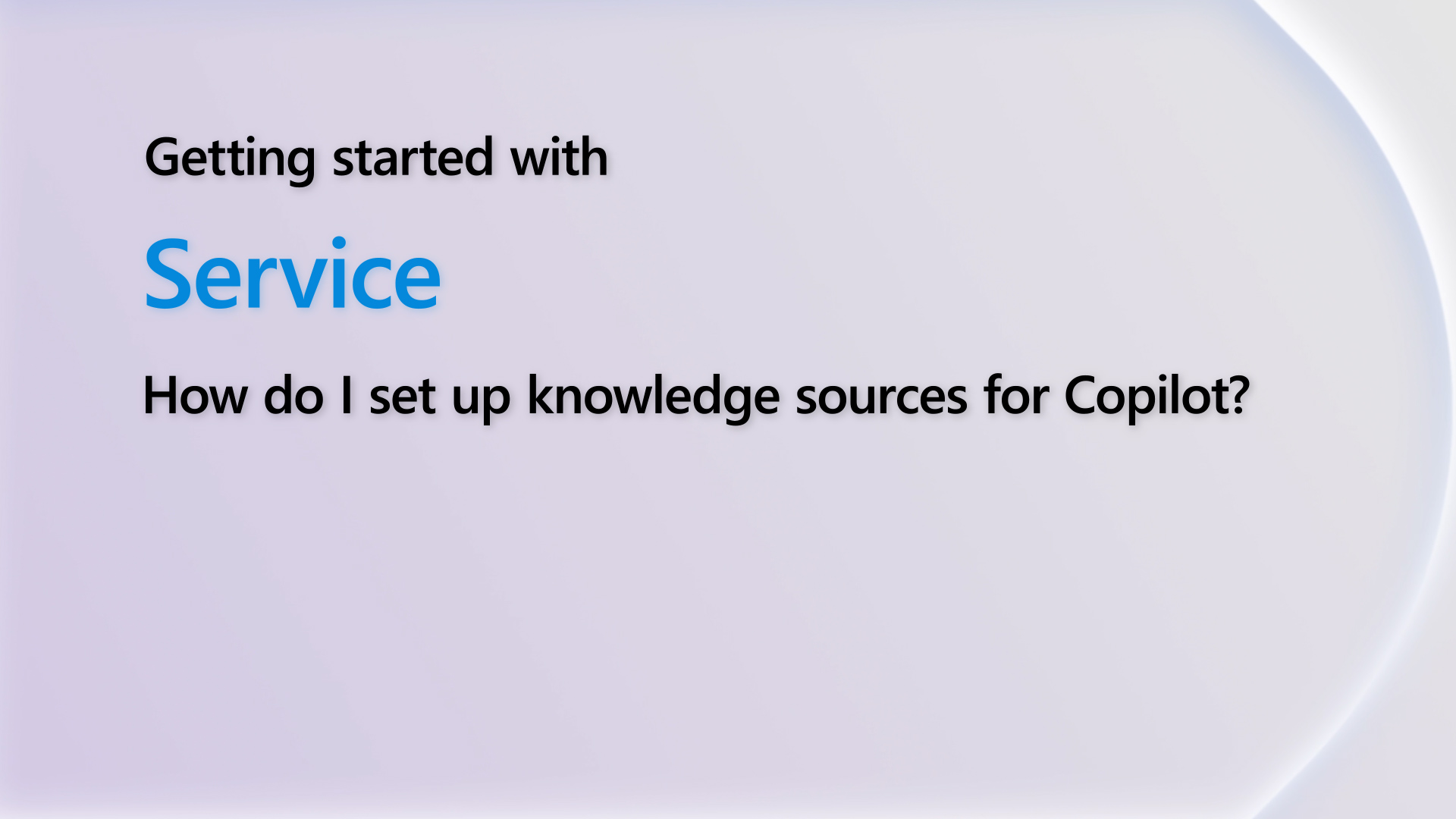-
If no agents are connected, then... ?Hey!There is much more going on previously. The bot must probably be connected to a Workstream that will also have some queues and routing enabled. So what to do when you have all agents in the queue "not available"? Well, you can configure Overflow conditions https://learn.microsoft.com/en-us/dynamics365/customer-service/administer/manage-overflow. Basically, you can implement some logic so if you exceed a certain number of workitems in queue: Let's say you have 5 agents configured to receive 3 conversations each, so the number of items in queue should be 15/16 max. As per documentation you can- Transfer to another queue that has no Agent, but a different Bot, that will ask the customer some questions and will generate the Case automatically- End the callRegards,******
I hope this answer has helped you solve your problem. If you are satisfied with it, please consider marking it as the excellent answer by clicking on the green check mark below. This will help other users who have similar questions find the best solution.Thank you for your feedback! -
If no agents are connected, then... ?Hi,According to the official documentation.
Preconfigured automated message triggersIf there is no agent connected, the relevant automated message is displayed to the customer.Best Regards,
Dengliang Li
Helpful resources
Quick Links

Subscribe to
Stay up to date on forum activity by subscribing. You can also customize your in-app and email Notification settings across all subscriptions.
Leaderboard

Andre Arnaud de Cal...
283,176
Super User

Martin Dráb
222,727
Super User

nmaenpaa
101,138



 Report
Report All responses (
All responses ( Answers (
Answers (